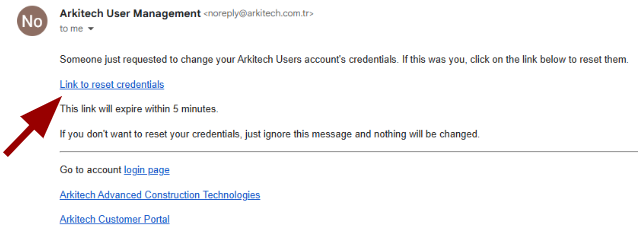Select your language
How To Change Password?
Front Page
Use login page or click to the "login" link in the main page;
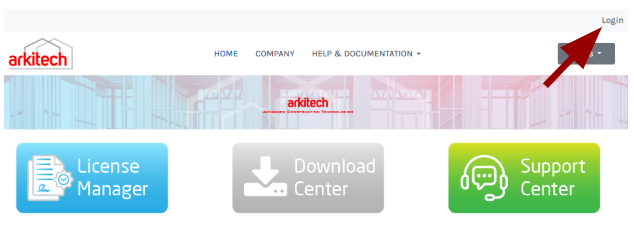
Click on the ‘Forgot Password’ button on the form.
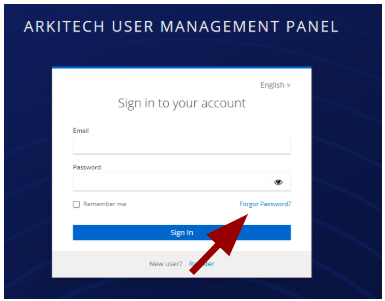
Complete the form with the required information, then click the ‘Submit’ button.
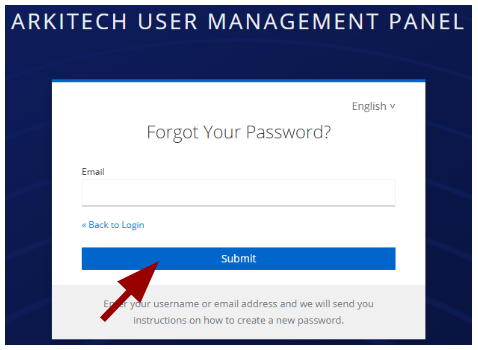
The system will dispatch a reset email to the address provided during registration.
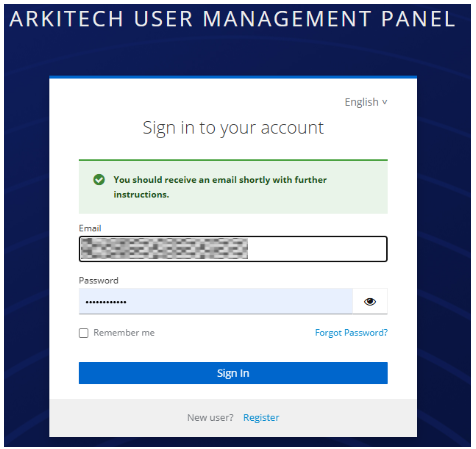
The e-mail will appear as shown below. Upon clicking the reset link, the system will update the password.