Select your language
How To Use Support Center?
Front Page
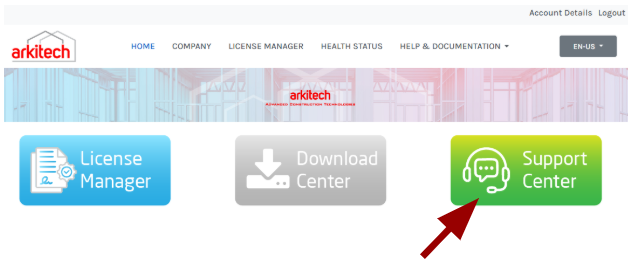
Click on the ‘Support Center’ button on the main page.
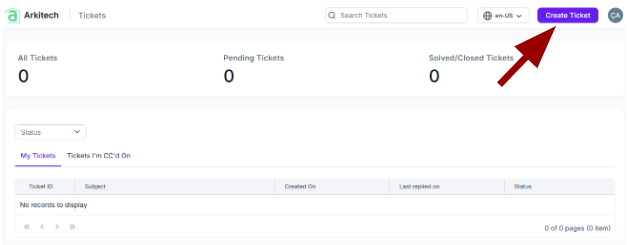
The system may require a new login for the support page.
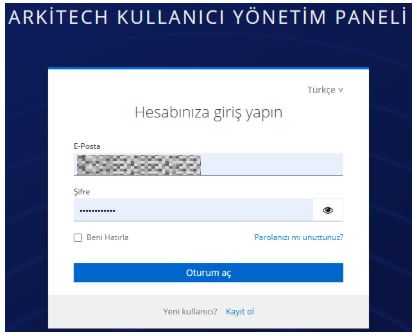
Click on the ‘Create Ticket’ to create a new ticket for Arkitech Support. Also users may review existing tickets and their status.
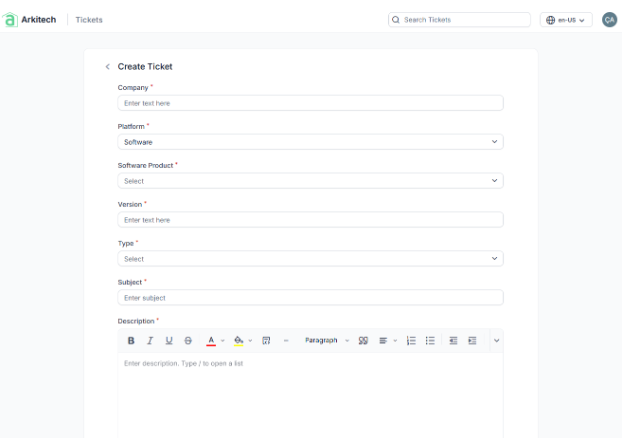
Users fill the requested information and click on the ‘Create’ button below the form and create a new support request.


