Select your language
How To Use Licence Manager?
Front Page
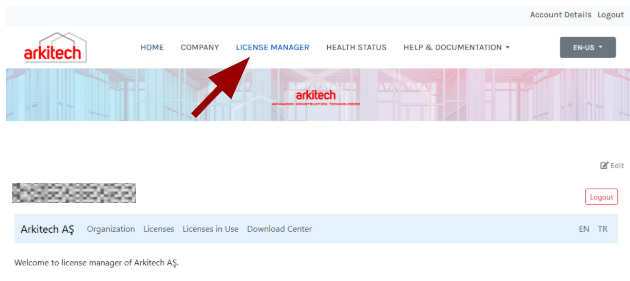
Click on the ‘Licence Manager’ button on the main page.
Regular User
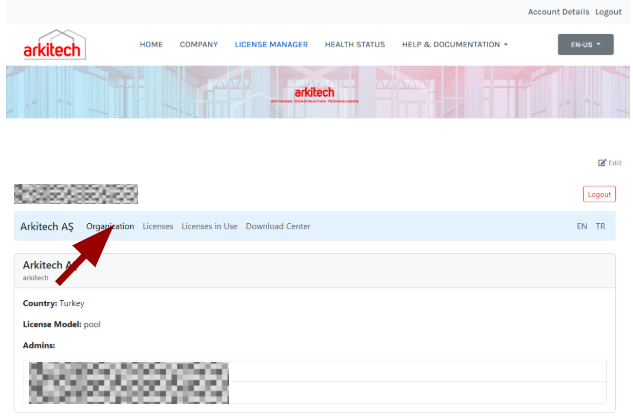
Users may view organizational information under the ‘Organization’ tab.
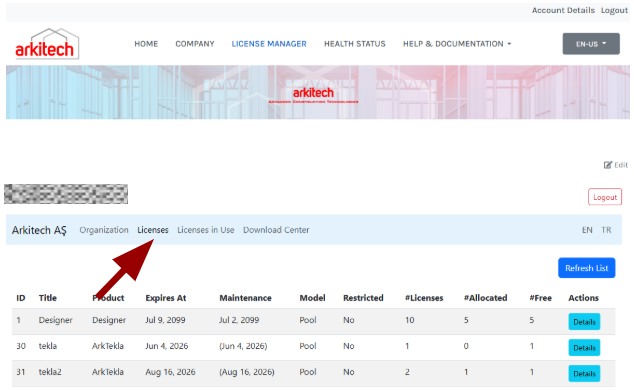
Users may also review licences in use and also their status under the ‘Licences’ tab.
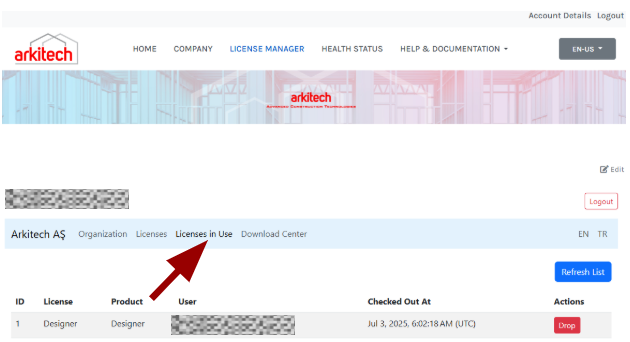
It is also available to assign and drop for a specific user under the ‘Licences in Use’ tab.
Admin User
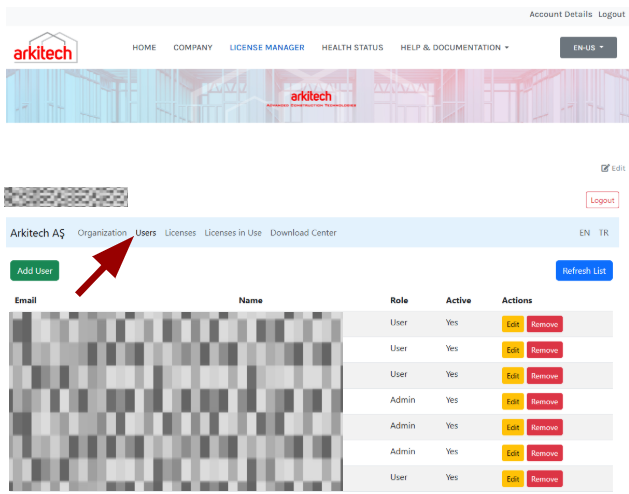
Admin users can manage all users under the ‘Users’ tab. It is available to add, remove or edit user information.
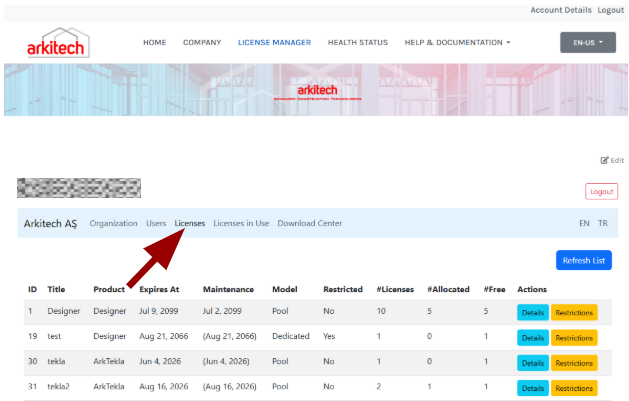
It is possible to assign and unassign licenses for a specific user under the 'Licenses in Use' tab. Beyond typical users, a license can be dedicated to a particular user, ensuring its exclusive use by that individual. Conversely, if the software is properly shut down, the license becomes available for use by another user.
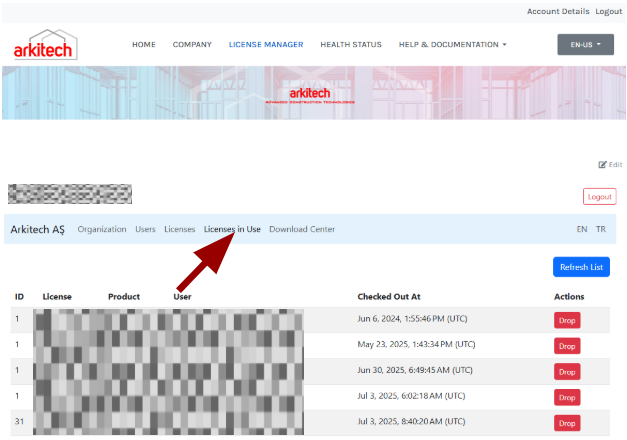
It is also available to assign and drop for a specific user under the ‘Licences in Use’ tab.


